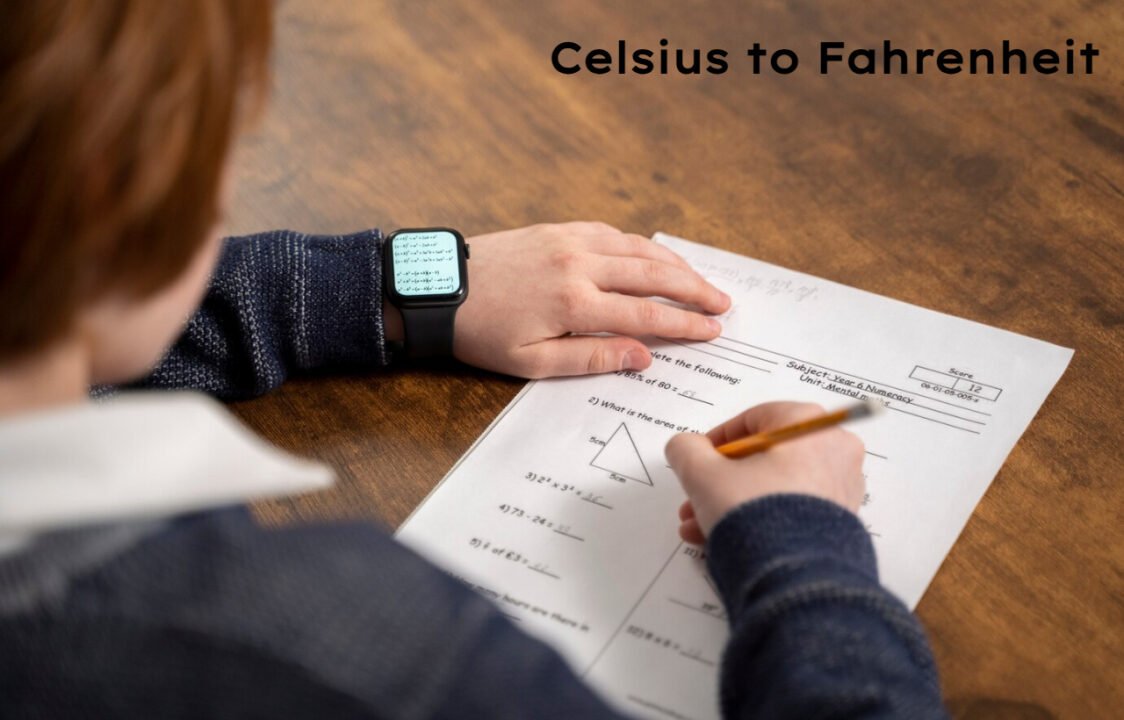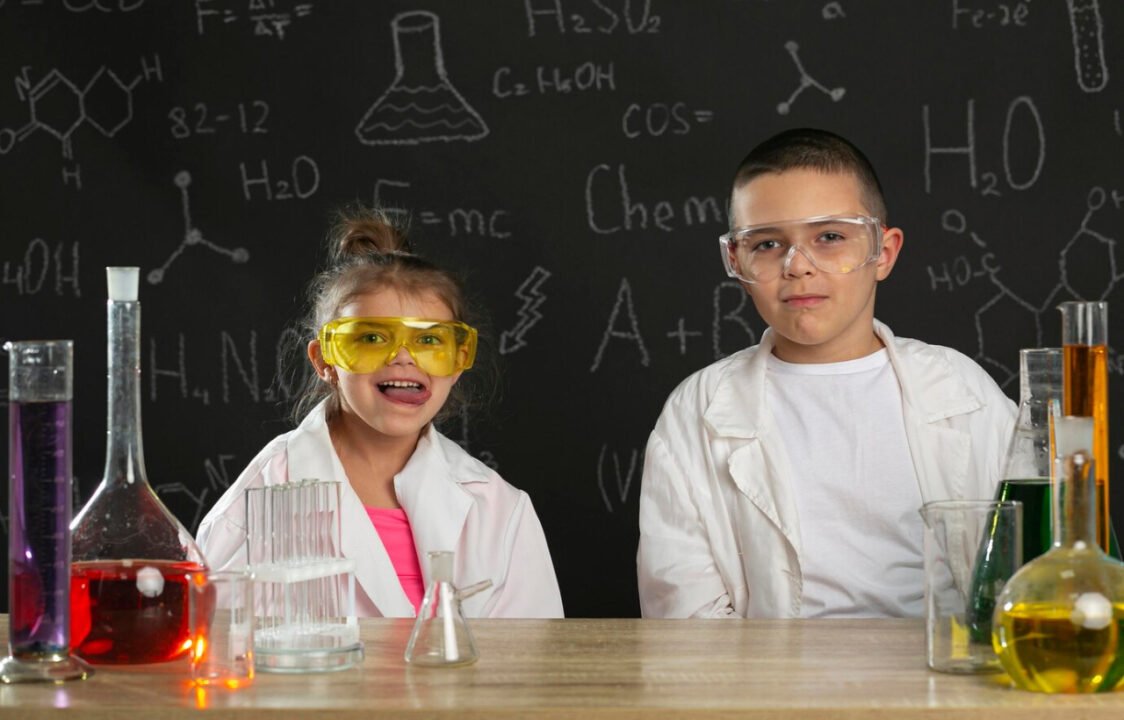Evernote is one of the most prominent tools in the world of productivity and organization. It is software designed to help individuals and businesses keep their ideas, tasks, and documents in one easily accessible place. This versatile platform is an excellent choice for students, professionals, and anyone looking to streamline their daily activities. In this article, we will explore the many features and advantages of Evernote, and how it can be a game-changer for those looking to manage their time and projects effectively.
What is Software Evernote?
Evernote is a powerful note-taking app that offers more than just jotting down ideas. Initially launched in 2008, this software has evolved into a comprehensive tool for capturing, organizing, and sharing information across various devices. Whether you are drafting an important email, capturing meeting notes, or storing research articles, Evernote offers a flexible environment where all your critical information can be stored securely.
You May Also Like: Speedyshort.com: Transform Your URL Management
Evernote’s user-friendly interface allows for easy note creation, but the true power of the platform lies in its ability to organize and retrieve information efficiently. Through the use of tags, notebooks, and its advanced search functionality, Evernote can be tailored to fit your specific needs.
Key Features of Software Evernote
The core strength of Evernote lies in its diverse set of features, which includes more than just the basic ability to take notes. Here’s a rundown of some of the most important features:
- Cross-Platform Synchronization: One of Evernote’s most attractive features is its ability to sync across multiple devices. Whether you’re on your phone, tablet, or desktop, your notes are updated in real-time, making it easy to access your information anywhere.
- Web Clipper: Evernote’s Web Clipper is a browser extension that allows users to save entire web pages, articles, and screenshots directly into their Evernote account. This is ideal for researchers or anyone who wants to save useful information without having to bookmark countless links.
- Task Management: Software Evernote isn’t just for taking notes. With its built-in task manager, users can create to-do lists, set reminders, and track deadlines. This feature can help keep you organized and on top of your priorities.
- Document Scanning: Evernote allows users to scan and store physical documents by using the app’s camera feature. This function is especially useful for keeping important paperwork safe and readily available in digital format.
- Collaboration: Teamwork is made easy with Evernote’s sharing capabilities. You can invite others to view or edit your notes, making it an ideal tool for group projects, business collaborations, or family planning.
The Role of Evernote in Project Management
Software Evernote has cemented its position as an essential tool for project management due to its robust functionality. It offers teams a shared space for organizing and managing projects from conception to completion. By using shared notebooks, all project-related documents can be stored in one place, and each team member can contribute updates, ideas, and feedback.
The ability to attach PDFs, images, and other file types directly to notes eliminates the need for separate document-sharing services. Furthermore, with integrated task management, team leaders can set deadlines, assign responsibilities, and monitor progress—all within Evernote’s environment.
Using Evernote for Personal Productivity
Personal productivity can take a hit when you’re trying to juggle various commitments, deadlines, and tasks. Evernote can simplify this process by centralizing all your thoughts and to-do lists in one place. By creating a daily journal, for example, you can track your progress on tasks and reflect on how your day went, helping you plan better for the future.
Many users find it helpful to use tags to categorize their notes. This ensures that when you’re looking for specific information, you can retrieve it quickly by simply typing the relevant tag into the search bar. From shopping lists to long-term goals, Evernote can help you stay on top of your personal and professional life.
Organizing with Evernote’s Tag and Notebook System
Evernote offers an intuitive way to categorize and organize information with its tag and notebook system. Notebooks serve as primary containers for your notes, and they can be organized by theme, project, or client. For instance, you might have separate notebooks for work projects, personal notes, and hobbies.
Tags, on the other hand, allow for even more granular categorization. They can be used across different notebooks to help connect related notes. For example, if you’re working on multiple projects that involve marketing strategies, you could apply a “marketing” tag to each note related to that topic, no matter which notebook it resides in.
This layered organization system ensures that all your information is not only stored but also easily retrievable. With its powerful search capabilities, Evernote makes it easy to locate the information you need quickly, even if you have thousands of notes saved.
Customizing Software Evernote for Your Workflow
One of the reasons Evernote has gained such popularity is due to its flexibility. The platform can be customized to fit your unique workflow, making it suitable for a wide range of tasks—from simple to complex. For example, you can create templates for recurring tasks such as meeting notes, client reports, or to-do lists, ensuring consistency and saving time.
Moreover, third-party integrations with platforms such as Google Drive, Slack, and Microsoft Teams can expand Evernote’s capabilities even further. By integrating with these tools, you can pull in information from external sources and collaborate seamlessly without switching between apps.
Using Evernote for Writing and Research
If you’re a writer or researcher, Evernote can become your best friend. The app’s robust search functionality allows you to organize your research materials efficiently. You can clip web articles, annotate PDFs, and organize your research notes into specific notebooks for each project.
Writers can use Evernote to store ideas, track outlines, and save drafts. Its distraction-free interface allows you to focus entirely on your writing, and the ability to work on mobile devices makes it convenient to jot down ideas wherever inspiration strikes.
Evernote’s Web Clipper for Collecting Research
The Web Clipper is one of Evernote’s most popular features, and it plays an especially important role for anyone who spends a lot of time researching online. With a single click, you can save entire web pages, articles, or just the text you need directly into your Evernote account.
Once saved, these clips can be organized into notebooks or tagged, making them easy to find later. The Web Clipper also lets you annotate screenshots, add text, and highlight important sections of web pages, enhancing its utility for researchers and students.
How Evernote Enhances Collaboration and Teamwork
Collaboration has become an essential part of today’s digital work environment, and Evernote makes it easier to work alongside team members. You can create shared notebooks where everyone can contribute ideas, meeting notes, and project updates. Permissions can be adjusted to control whether collaborators can edit or simply view the content.
Evernote also integrates with popular tools such as Slack and Microsoft Teams, which enhances its collaborative capabilities. Sharing notes directly from Evernote ensures that everyone is on the same page and has access to the latest information.
Alternatives to Software Evernote
Although Evernote is a powerful tool, it’s not the only option available. Alternatives such as Microsoft OneNote, Google Keep, and Notion have their own strengths and are worth considering depending on your specific needs.
- Microsoft OneNote: Offers similar note-taking functionality with deep integration into Microsoft Office products.
- Google Keep: A simpler note-taking app, ideal for those looking for basic functionality and Google Drive integration.
- Notion: A more advanced platform that combines note-taking with project management, databases, and collaboration features.
Each of these alternatives offers a unique approach to note-taking and organization, so users should consider their workflow and specific needs when choosing the right tool.
FAQs
Is software Evernote free to use?
Yes, Evernote offers a free version with basic features. However, there are also premium plans that unlock more advanced tools and larger storage capacities.
Can I use Evernote offline?
Yes, Evernote can be used offline, but to sync your notes across devices, an internet connection is required.
Is Evernote secure?
Evernote uses encryption to protect data during transmission, and users can also encrypt specific notes for additional security.
Does Evernote integrate with other apps?
Yes, Evernote integrates with numerous apps such as Google Drive, Slack, and Microsoft Teams to enhance its functionality.
Can I collaborate with others on Evernote?
Yes, Evernote supports collaboration. You can share notes and notebooks with others, and even assign permissions for editing or viewing.
What’s the difference between Evernote and Google Keep?
While both are note-taking apps, Evernote offers more advanced organizational features, such as tagging and notebooks, while Google Keep is a simpler app for quick note-taking.
Software Evernote is an incredibly versatile tool that can cater to a wide range of users. Whether you are looking to manage personal tasks, streamline your workflow, or collaborate with a team. Evernote has the features and flexibility to support your productivity goals. By integrating it into your daily routine, you can ensure that all your important information is stored in one place and easily accessible whenever you need it.