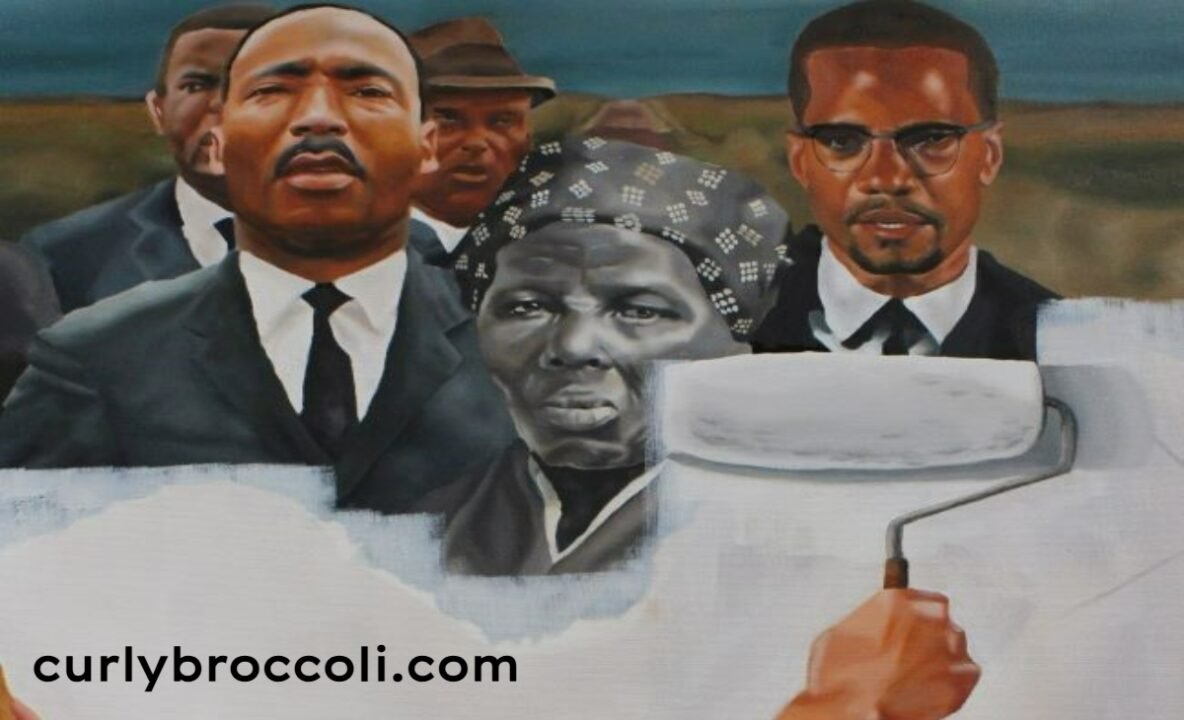As one of the pioneers in digital note-taking, Evernote has long been a go-to tool for millions of users worldwide. However, in recent years, many users have begun searching for an Evernote alternative that better suits their evolving needs. Whether it’s due to pricing changes, feature limitations, or the need for a more specialized tool, the demand for Evernote alternatives has surged. In this guide, we’ll explore the top alternatives that offer a range of features to enhance your productivity and organization.
You Might Also Like: Dalton’s Atomic Theory: The Cornerstone of Modern Chemistry
Why You Might Need an Evernote Alternative
Evernote was once the gold standard for note-taking apps, but several factors have driven users to seek out alternatives. Here are some of the most common reasons:
- Pricing Changes: Evernote’s subscription model has become increasingly expensive, prompting users to look for more affordable options.
- Feature Limitations: Some users find Evernote’s features too basic or not aligned with their specific needs, such as project management or collaboration tools.
- Performance Issues: As Evernote has grown, some users have reported sluggish performance, particularly with large notebooks or on certain devices.
- Privacy Concerns: In an era where data privacy is paramount, some users prefer alternatives that offer stronger encryption or more transparent data policies.
Whatever your reason for seeking an Evernote alternative, there are numerous options available that cater to different needs, whether you’re looking for a simple note-taking tool or a comprehensive productivity suite.
Best Evernote Alternatives: Free and Paid Options
The market is flooded with alternatives to Evernote, each with its unique set of features. Below, we’ve categorized some of the best options into free and paid tiers to help you find the perfect match.
Free Evernote Alternatives
-
Microsoft OneNote
Microsoft OneNote is arguably one of the best free alternatives to Evernote. Integrated seamlessly with the Microsoft Office suite, OneNote offers a robust set of features, including:
- Cross-Platform Support: Available on Windows, Mac, iOS, Android, and the web.
- Collaborative Tools: Allows real-time collaboration on notes with team members.
- Rich Text Formatting: Supports a variety of content, including images, tables, and audio recordings.
- Unlimited Storage: Unlike Evernote’s free version, OneNote offers unlimited storage, although there is a 2GB limit per note.
OneNote’s deep integration with other Microsoft products makes it an excellent choice for users already embedded in the Microsoft ecosystem.
-
Google Keep
Google Keep is a lightweight, no-frills note-taking app perfect for users who need quick, on-the-go access to their notes. Key features include:
- Simplistic Interface: Ideal for users who prefer minimalism over complex features.
- Voice Notes: Easily record voice memos that are automatically transcribed.
- Reminders and Labels: Organize your notes with labels and set reminders for important tasks.
- Seamless Integration: Works flawlessly with other Google services like Google Drive and Google Calendar.
While Google Keep might lack some of the advanced features of Evernote, its simplicity and ease of use make it a popular choice for users seeking a straightforward note-taking solution.
-
Zoho Notebook
Zoho Notebook offers a visually appealing alternative to Evernote, especially for users who appreciate aesthetic design. Its features include:
- Customizable Note Cards: Different types of notes (text, audio, checklist, etc.) can be stored in visually distinct cards.
- Device Synchronization: Syncs across all devices without any storage limitations.
- No Ads or Premium Plans: Zoho Notebook is entirely free with no hidden costs or advertisements.
- Integration: Works with other Zoho products, making it a great option for users of the Zoho ecosystem.
Zoho Notebook’s intuitive interface and attractive design make it an ideal choice for creative professionals and visual thinkers.
Paid Evernote Alternatives
-
Notion
Notion has gained a massive following as a versatile workspace that goes beyond simple note-taking. It’s designed to handle everything from task management to database creation. Key features include:
- All-in-One Workspace: Combines notes, tasks, wikis, and databases in one app.
- Customizable Templates: Create and use custom templates for various tasks.
- Collaborative Environment: Teams can work together in real-time, sharing notes, tasks, and databases.
- Flexible Pricing: Notion offers a free version with limited features, with paid plans starting at $4/month for more advanced tools.
Notion’s flexibility makes it a powerful tool for both personal organization and team collaboration. However, its steep learning curve might be a barrier for some users.
-
ClickUp
ClickUp is a comprehensive productivity platform that offers a rich set of tools for project management, collaboration, and note-taking. Features include:
- Task Management: Organize your work with to-do lists, kanban boards, and timelines.
- Customizable Workspaces: Tailor your workspace to your specific needs, whether you’re managing projects, creating notes, or tracking goals.
- Integration: ClickUp integrates with numerous third-party apps like Slack, Google Drive, and Trello.
- Affordable Plans: ClickUp’s free version is robust, but paid plans offer additional features and start at $5/month.
ClickUp is ideal for users who need more than just a note-taking app, especially if you’re managing complex projects or working within a team.
-
Bear
Bear is a beautiful, minimalist note-taking app that focuses on simplicity and elegance. It’s perfect for writers and professionals who appreciate design without sacrificing functionality. Key features include:
- Markdown Support: Easily format your notes with Markdown, making it a favorite for writers.
- Focus Mode: Distraction-free writing environment to help you concentrate.
- Tagging System: Organize your notes with tags and nested tags.
- Export Options: Export notes to a variety of formats including PDF, HTML, and DOCX.
- Affordable Pricing: Bear offers a free version with basic features, while the pro version costs $1.49/month for additional features like syncing and themes.
Bear is currently available only on Apple devices, making it a perfect fit for users within the Apple ecosystem.
Factors to Consider When Choosing an Evernote Alternative
When selecting an alternative to Evernote, it’s important to consider several factors to ensure you choose the right tool for your needs:
- Platform Compatibility: Ensure the app is available on all the devices you use regularly, whether that’s Windows, Mac, iOS, Android, or the web.
- Feature Set: Consider what features are most important to you, whether it’s collaboration tools, advanced search capabilities, or integration with other apps.
- Ease of Use: Some alternatives, like Notion or ClickUp, offer a wealth of features but come with a steeper learning curve. Consider how much time you’re willing to invest in learning a new tool.
- Pricing: While free options are available, paid versions often offer additional features and support. Evaluate your budget and needs before making a decision.
- Privacy and Security: Look into the privacy policies and security measures of each app to ensure your data is protected.
Making the Switch: How to Migrate from Evernote
If you’ve decided on an Evernote alternative, the next step is to migrate your notes and data. Here’s a general outline of how to do it:
- Export Your Evernote Data: Evernote allows you to export your notes in a variety of formats, including HTML and ENEX (Evernote’s proprietary format).
- Import to the New App: Most Evernote alternatives offer import tools that can handle ENEX files, making it easy to transfer your notes. For example, Notion and OneNote both support ENEX imports.
- Organize Your Notes: Once your notes are imported, take the time to reorganize them according to the new app’s structure. This might involve tagging, categorizing, or reformatting notes.
- Explore New Features: Familiarize yourself with the unique features of your new app. This might include setting up templates in Notion, using kanban boards in ClickUp, or customizing your workspace in Zoho Notebook.
- Backup Your Data: Always ensure you have a backup of your notes during the transition. Most apps offer cloud synchronization, but it’s wise to keep a local copy as well.
Finding the perfect Evernote alternative is a personal journey that depends on your specific needs, budget, and preferences. Whether you choose a simple, free tool like Google Keep, or a comprehensive productivity suite like Notion or ClickUp, the most important factor is that the app enhances your productivity and fits seamlessly into your workflow. Take the time to explore different options, and don’t hesitate to switch if the app doesn’t meet your expectations. With the right tool, you can take your note-taking and organization to the next level.